.
Autodesk 3ds Max: A Go-To Tool for 3D Artists and Designers
If you’ve spent any time around architectural visualization, game development, or 3D animation, chances are you’ve heard of 3ds Max. Developed by Autodesk, this software has earned a strong reputation for its precision modeling, powerful rendering tools, and user-friendly interface.
Whether you’re building game assets or creating photorealistic architectural scenes, 3ds Max offers a polished workflow and deep functionality that professionals appreciate. In this post, we’ll explore what makes it stand out, who it’s ideal for, and some tips to help you get the most from it.
Why 3ds Max Remains a Favorite
While some tools aim to be everything to everyone, 3ds Max really shines in specific areas—particularly in architecture, product design, and game development. It’s known for its intuitive modeling tools, detailed control over lighting and materials, and seamless integration with rendering engines like Arnold and V-Ray.
One major plus? It’s relatively easy to learn compared to other high-end 3D packages, especially if you’re coming from an engineering or design background.
You can download the latest version at Autodesk’s official 3ds Max page.
Core Features of 3ds Max
1. Precision 3D Modeling
Whether you’re creating a piece of furniture or an entire city block, 3ds Max makes it easy to work with clean geometry. You can use parametric objects, modifiers, and splines to get exactly the shapes you need.
2. Photorealistic Rendering
Out of the box, 3ds Max includes Arnold, which delivers high-quality results for stills and animations. Plus, you can add V-Ray, Redshift, or other render engines depending on your needs.
3. Animation Tools
Although not as deep as Maya in terms of character animation, 3ds Max offers strong tools for object animation, camera movement, and motion graphics-style effects.
4. Materials and Shading
The node-based material editor lets you build detailed surfaces with fine control. It supports PBR workflows and integrates well with texture baking and UV unwrapping.
5. Plugin Support
3ds Max has a long history of third-party plugins, so you’ll find tons of tools to extend its capabilities—from particle simulations to cloth dynamics.
6. Scene Management and Layers
Working on complex scenes? 3ds Max makes it easier with layers, containers, and a clean outliner to keep everything in order.
What Makes 3ds Max Appealing to Artists
Focused Toolset
It’s great for design-heavy workflows—especially architectural visualization and product rendering.User-Friendly Interface
Many artists find 3ds Max easier to pick up than Maya, thanks to its logical UI and modifier stack.Strong for ArchViz
With built-in tools like the AEC extended objects and camera matching, it’s clearly built with visualization in mind.Fast Iteration
The interactive viewport and support for real-time rendering help speed up feedback and adjustments.Industry Use
It’s widely used in architecture firms, game studios, and commercial product design.
Things to Know Before You Dive In
Cost
Like most Autodesk software, 3ds Max isn’t cheap. The subscription fee might be a barrier for freelancers or students without educational licenses.Windows-Only
Unlike Blender or Maya, 3ds Max only runs on Windows. That’s a dealbreaker if you’re a Mac or Linux user.Less Ideal for Complex Character Animation
While you can animate characters, Maya tends to be preferred for high-end rigging and skeletal setups.Plugin Dependency
Some more advanced features—especially in simulation—often rely on paid plugins.
Who Should Consider 3ds Max?
Architectural Visualizers: Ideal for rendering detailed interiors, exteriors, and full real estate projects.
Product Designers: Great for modeling and rendering consumer products with realistic lighting.
Game Developers: Commonly used to build props, environments, and hard-surface models.
3D Illustrators: Perfect for creating visuals that combine design precision with artistic control.
Animation Studios: Useful for motion graphics, architectural fly-throughs, and cinematic-style renders.
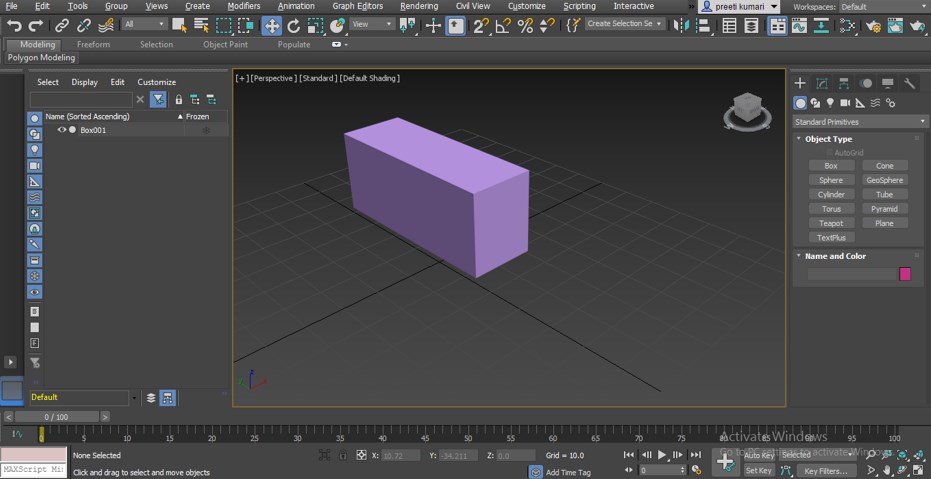
3ds Max vs Other 3D Tools
| Feature | 3ds Max | Blender | Maya |
|---|---|---|---|
| Precision Modeling | ✅ Excellent | ✅ Good | ✅ Good |
| Animation Tools | ⚠️ Moderate | ✅ Full Suite | 🎯 Industry Best |
| Rendering | ✅ Arnold, V-Ray | ✅ Cycles, Eevee | ✅ Arnold |
| Simulation Plugins | 🔌 Extensive | ✅ Built-In | ✅ Built-In |
| Ease of Use | 😊 Friendly | 😊 Moderate | ⚠️ Complex |
| Platform Support | 🪟 Windows Only | 🪟🖥️ Cross-Platform | 🪟🖥️ Cross-Platform |
Tips to Maximize Your 3ds Max Workflow
1. Learn the Modifier Stack
Modifiers are a huge part of 3ds Max. Understanding how to use and stack them efficiently will seriously boost your modeling speed.
2. Use Layers and Named Selections
Keep your projects organized by grouping similar objects, especially when working on complex architectural scenes.
3. Master the Material Editor
Whether you’re using standard materials or advanced shaders, a good grasp of the material editor is key to achieving realistic results.
4. Explore Third-Party Plugins
Tools like Forest Pack, RailClone, and TyFlow can take your work to the next level—especially in visualizations and simulations.
5. Set Up Templates
Save time on future projects by creating startup templates with lights, cameras, and render settings already in place.
Final Thoughts: Is 3ds Max the Right Fit for You?
3ds Max strikes a great balance between power and usability, especially for artists working in architecture, design, and environment creation. While it may not be the best tool for character animation or Linux users, it excels in modeling, rendering, and scene management.
If your work involves detailed design and visual storytelling—and you’re working on Windows—3ds Max is absolutely worth adding to your toolkit. It’s a mature, battle-tested piece of software that continues to evolve with the needs of creative professionals.
Would you like this version optimized for SEO, converted into a blog post with meta tags, or turned into a downloadable lead magnet? I can also create a comparison article between Blender, Maya, and 3ds Max if you’re building a series.




