Cinema 4D: A Favorite Among Motion Designers and 3D Artists
If you’ve spent any time around motion graphics or broadcast design, chances are you’ve heard of Cinema 4D. Developed by Maxon, this 3D software is well-known for its intuitive workflow, clean interface, and deep integration with tools like After Effects. It’s often described as one of the most accessible pro-level 3D programs out there—and that’s not just marketing hype.
Cinema 4D has carved out a strong niche, particularly among motion designers, ad agencies, and studios that need quick turnarounds without sacrificing quality. In this article, we’ll take a closer look at what makes it so appealing, who it’s best for, and a few things to keep in mind before jumping in.
Why So Many Creatives Choose Cinema 4D
What sets Cinema 4D apart is its user-friendly nature. While other programs come with steeper learning curves, C4D has a reputation for being beginner-friendly—without feeling like it’s holding advanced users back.
Its UI is clean, responsive, and customizable. The toolset feels well-thought-out, and the learning process is relatively smooth. For many creatives, it’s the first 3D software that makes sense out of the box.
Check out the latest version at Maxon’s official Cinema 4D page.
Core Features of Cinema 4D
1. Fast and Flexible Modeling
C4D offers a complete suite of modeling tools—from polygon modeling to parametric objects and generators. Whether you’re creating abstract forms or architectural shapes, it feels responsive and snappy.
2. MoGraph Toolset
This is arguably the feature that made Cinema 4D famous. The MoGraph tools let you build complex motion graphics using cloners, effectors, and procedural animation—all without touching a line of code.
3. Robust Animation System
C4D’s timeline is powerful, especially when combined with XPresso (its node-based expression editor). Whether you’re animating UI elements or complex camera movements, it handles it gracefully.
4. Seamless Integration with Adobe Tools
Cinema 4D works particularly well with After Effects, making it a favorite for motion designers. You can send scenes back and forth, use live links, and composite with ease.
5. Built-In Rendering Options
The Standard and Physical Renderers are solid, and the newer integration of Redshift (Maxon’s own GPU renderer) brings real-time and high-quality output into the same ecosystem.
6. Capsule Assets and Node-Based Materials
With the move to a more node-based workflow, C4D now supports procedural materials and reusable content capsules that make building complex scenes easier and faster.
What Artists Love About Cinema 4D
Quick Learning Curve
One of the most praised aspects. Artists can go from “never touched 3D” to making solid animations in just a few weeks.MoGraph = Magic
No other software has this level of procedural, non-destructive motion design tooling out of the box.Stable and Predictable
Crashes and bugs are rare. Maxon is known for releasing polished updates with minimal disruption.Great for Freelancers
Its simplicity and fast results make it ideal for solo artists and small studios who need dependable output on tight timelines.Regular Updates
With Maxon’s subscription model, new features roll out frequently and keep the software feeling modern.
Things to Keep in Mind
Subscription-Based Pricing
Cinema 4D moved to a subscription model a while ago, which isn’t everyone’s favorite. There’s no longer a perpetual license.Limited for Complex Simulations
While it does support basic dynamics and soft body simulations, it’s not the first choice for heavy-duty fluid or particle work (though third-party plugins can help).Not Ideal for Character Work
C4D can rig and animate characters, but Maya still leads in that department. You can do it—it’s just not its core strength.Third-Party Renderers Often Needed
While Redshift integration is getting better, many studios still rely on Octane, Arnold, or V-Ray for advanced rendering.
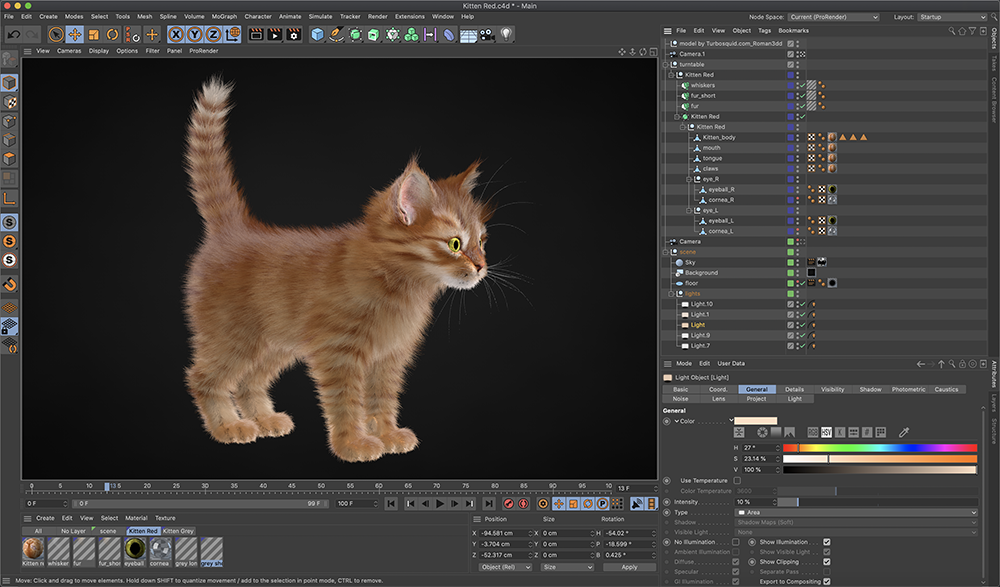
Who Cinema 4D Is Perfect For
Motion Designers: This is the 3D app for broadcast graphics and kinetic type.
Freelancers: Fast learning, fast results, minimal frustration.
Agencies and Studios: Ideal for producing clean, animated visuals quickly.
After Effects Users: The pipeline between AE and C4D is incredibly tight.
Product Designers and Illustrators: Great for stylized, conceptual renders.
Cinema 4D vs Other 3D Software
| Feature | Cinema 4D | Blender | 3ds Max |
|---|---|---|---|
| Ease of Use | 🟢 Very Easy | ⚠️ Moderate | 🟢 Moderate |
| Motion Graphics | 🎯 Excellent | ⚠️ Limited | ⚠️ Limited |
| Rendering | 🔧 Redshift | 🔧 Cycles/Eevee | 🔧 Arnold/V-Ray |
| Simulation Tools | ⚠️ Basic | ✅ Full Suite | 🔌 Plugin-Based |
| Best For | 🎬 Motion Design | 💡 General 3D | 🏢 ArchViz, Games |
| Integration w/ Adobe | ✅ Seamless | ⚠️ Workarounds | ⚠️ Moderate |
Tips to Get the Most Out of Cinema 4D
1. Dive into MoGraph Early
Cloners, effectors, and fields open up a world of procedural creativity—start experimenting with them as soon as you can.
2. Learn Redshift Basics
Redshift is fast and powerful. Once you get the hang of its material system and lights, your renders will look much more professional.
3. Use Content Browser Assets
C4D comes with tons of pre-built assets and templates—don’t reinvent the wheel if you don’t have to.
4. Try Capsules and Node Workflows
The newer procedural modeling and materials system might look intimidating at first, but it’ll make you more flexible long-term.
5. Lean Into the Community
Cineversity (Maxon’s learning portal), YouTube, and Discord groups are full of tutorials, tips, and tricks. There’s a huge support network.
Final Thoughts: Is Cinema 4D Worth It?
For many designers, Cinema 4D is a creative companion—not just a piece of software. It removes a lot of the friction that can make 3D feel overwhelming and replaces it with a flow that just feels good.
If your work leans toward motion graphics, broadcast content, or animated visuals, C4D might be your best bet. It’s fast, stable, intuitive, and built for creatives who want results without wrestling with overly complex tools.
It’s not the best tool for every type of 3D project—but when it’s good, it’s really good.




