
Autodesk Maya: Industry-Grade 3D Animation and Modeling Software
When it comes to high-end 3D animation and visual effects, Autodesk Maya often tops the list. Used by major studios in film, television, and video game development, Maya is packed with advanced tools for modeling, animation, rigging, simulation, and rendering. It’s not just powerful—it’s built with professional pipelines in mind.
If you’re serious about 3D work and want software that can handle large-scale projects, Maya is definitely worth a look. In this article, we’ll break down what makes Maya such a powerhouse, its key features, who it’s best for, and a few things to consider before diving in.
Why Maya Is Trusted by the Pros
Unlike open-source tools that aim for flexibility, Maya is built from the ground up to meet the needs of production teams and studios. It has been a go-to software in the industry for over two decades, with credits in blockbuster films, AAA games, and high-end commercials.
Its strength lies in how it handles complex animations and large-scale projects. Whether you’re animating a creature for a feature film or setting up a simulation-heavy scene, Maya is designed to keep up.
You can check out the latest version at Autodesk’s official Maya page.
Maya’s Core Features
1. Advanced 3D Modeling
Maya comes with a powerful modeling toolkit that supports polygonal, NURBS, and subdivision surfaces. Perfect for both detailed sculpting and hard-surface design.
2. Industry-Grade Animation Tools
The animation features in Maya are among the best. It includes non-linear animation, motion paths, time editor, and keyframe-based tools that give you fine control over every frame.
3. Rigging and Skinning
With Maya’s robust rigging system, you can build complex skeletons and deformation setups. It also includes tools for skinning, weight painting, and muscle simulation.
4. Visual Effects (VFX)
Maya includes the Bifrost engine for procedural effects like fire, smoke, explosions, and cloth simulations—all handled within the software.
5. Rendering
Maya supports Arnold for built-in high-quality rendering. You can also integrate third-party renderers like V-Ray or Redshift if needed.
6. Pipeline Integration
Maya fits well into production pipelines, working seamlessly with other Autodesk products and formats like FBX, Alembic, and USD.
Why Professionals Stick with Maya
Studio-Ready
Maya is designed for teams. Everything—from referencing to layers to scripting—caters to collaborative workflows.Deep Feature Set
It’s not just about modeling or animation. You can handle particles, dynamics, hair and fur, and crowd simulations too.Customizable & Scriptable
Maya is highly extensible. Studios often use Python and MEL scripting to build tools that fit their workflow.Industry Support
Because Maya is an industry standard, you’ll find tons of resources, plugins, and skilled artists familiar with it.Strong Documentation
Autodesk offers detailed documentation and training resources, including certification options for professionals.
What to Consider Before Using Maya
Price Tag
Maya is a professional tool with a professional price. The subscription cost may be steep for freelancers or hobbyists.Learning Curve
This isn’t beginner-friendly software. It takes time and practice to understand how everything works.Hardware Demands
Maya can be resource-intensive, especially when working with large scenes or simulations.Less Versatile for Casual Users
While Maya is fantastic for animation-heavy work, it might be overkill if your focus is simple modeling or rendering.
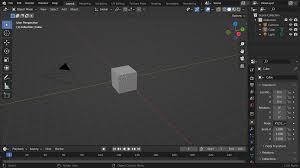
Who Should Use Maya?
Film & TV Studios: Ideal for creating cinematic-quality animation and visual effects.
Game Developers: Great for building and animating characters and environments used in AAA games.
VFX Artists: Perfect for handling complex simulations, particles, and compositing-ready outputs.
Character Riggers & Animators: The control Maya offers in animation is unmatched.
Technical Artists: Excellent if you’re working on tool development and pipeline automation.
Maya vs. Other 3D Software
| Feature | Maya | Blender | Cinema 4D |
|---|---|---|---|
| 3D Modeling | ✅ Advanced | ✅ Full Suite | ✅ Full Suite |
| Animation Tools | 🎯 Industry-Grade | ✅ Great | ✅ Great |
| VFX & Simulation | 🔥 Bifrost, nCloth | ⚡ Good | ⚠️ Moderate |
| Rendering | 🔧 Arnold | 🔧 Cycles/Eevee | 🔧 Physical |
| Price | 💰 Premium | 🆓 Free | 💰 Premium |
| Learning Curve | ⏳ Steep | ⚠️ Moderate | ⚠️ Moderate |
Tips for Getting the Most Out of Maya
1. Take It One Step at a Time
Start with the basics—don’t try to learn everything at once. Focus on one area like modeling or animation before jumping into simulations.
2. Use the Learning Hub
Autodesk provides official tutorials, plus there’s plenty of third-party content on YouTube, LinkedIn Learning, and more.
3. Customize Your Workflow
Get comfortable with hotkeys, custom shelves, and scripting. The more you tailor Maya to your needs, the faster you’ll work.
4. Stay Organized
Use proper naming conventions, groups, and layers—especially in collaborative environments.
5. Connect With the Community
Forums like CGSociety, Tech-Artists.org, and Reddit are full of tips, tricks, and troubleshooting help.
Final Thoughts: Is Maya Worth It?
If you’re aiming to work in a professional studio environment—or you’re already in one—Maya is absolutely worth learning. It’s built for scale, packed with features, and has been used to create some of the most iconic digital scenes in modern media.
Yes, it’s complex. Yes, it costs more than free alternatives. But for projects that demand precision, control, and realism, Maya delivers. It’s not for everyone—but if you want the best tools for high-end 3D animation and VFX, you’ll find them here.



